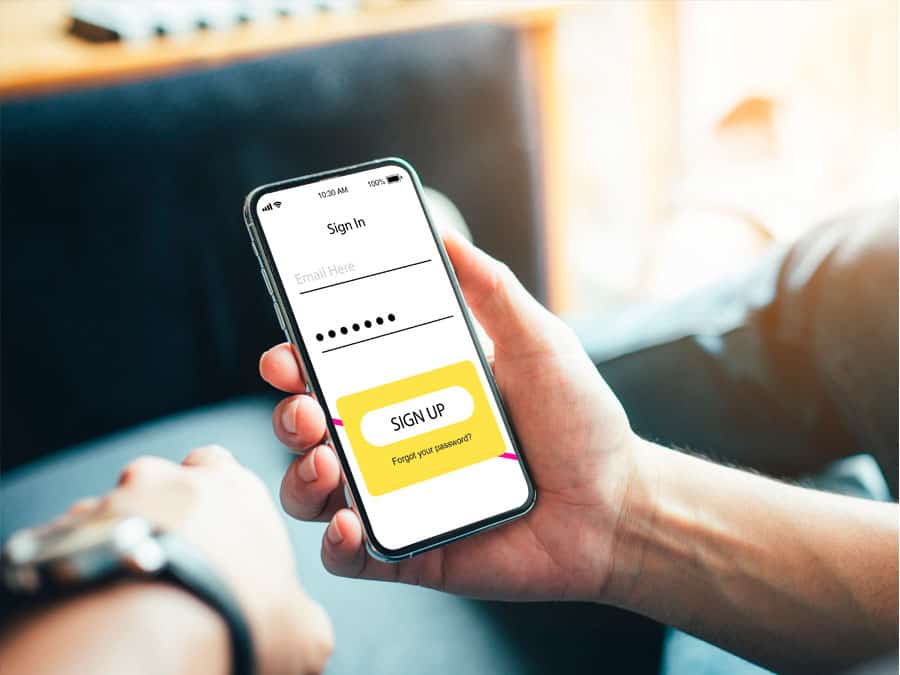In an era where digital technology reigns supreme, business transactions often start with a simple scan. Point-of-sale material and display ads have been making great use of QR technology for some time, but QR code business cards are increasingly becoming a game-changer for networking and branding. Intrigued to find out how these little squares filled with black and white pixels can revolutionise your professional interactions? Stick with us as we explore the realm of QR code business cards.
What are QR Code Business Cards?
Definition of QR Code Business Cards
QR code business cards, at their core, are traditional business cards that create a bridge to your digital content. The term “QR” stems from “Quick Response,” which is appropriate considering how these codes work – directing your audience to your chosen landing page upon being scanned with a smartphone or a QR scanner.
The characteristic square-shaped matrix barcode is typically printed on one side of the card. It encapsulates crucial contact details quickly such as personal data (name, phone number), company info (name, official website), social media profile links, or even directions to physical locations!
How QR Code Business Cards work
Using a QR code business card is simple. When someone scans the unique code on your card with their smartphone camera or dedicated app, they’re instantly led to whatever digital location or service you’ve linked it to. This could vary from your LinkedIn profile to your online portfolio.
The exchange of information between contacts happens almost instantaneously without manually inputting any contact details— saving time and eliminating potential errors in recording data.
Benefits of using QR Code Business Cards
Adopting QR code business cards presents several advantages:
- Convenient: For anyone who scans your card’s code, all essential information gets stored into their device quickly and seamlessly.
- Elevates Brand Perception: By integrating modern tech like QR codes into your business offering, you exhibit an innovative and tech-savvy outlook, elevating perception of your brand.
- Tracking and Data Analysis: When used wisely, QR codes can provide rich analytical data like scan location or time—helpful for shaping marketing strategies.
The power of QR code business cards lies in their capacity to streamline the transfer of complex or multiple data sources into a digestible format. Stay around as we demonstrate how to design them effectively, along with best practices and exciting use-cases!
Designing QR Code Business Cards
A well-designed QR code business card harmoniously integrates function and aesthetics. Its design should not only please the eye but also function efficiently. In the digital age, your QR code and business card design speaks volumes about your brand. As such, it’s essential to find a balance between creativity and effectiveness.
Choosing the Right Design Elements
The first secret for an impactful QR code business card is selecting appropriate design elements that align with your company logo and brand ethos. While considering which elements to include on your card, bear in mind three principles:
- Clarity: Ensure that all information on the card is readable and unambiguous.
- Consistency: Your colour scheme, typography, and imagery should reflect your overall branding strategy.
- Simplicity: Keep things straightforward by avoiding unnecessary clutter; every component should serve a purpose.
Additionally, remembering these requisites doesn’t mean you can’t be creative with these elements – play around with shapes or textures, just make sure they don’t overshadow the message conveyed by your content.
Placement and Size of The QR Code
Now let’s explore the scale and positioning of the QR code itself. Placing it properly ensures maximum visibility and ease of scanning.
The QR code placement warrants high consideration on any business card layout because it holds vital contact or backlink information. However, remember this golden rule while determining its size: am I making it too small for most smartphone cameras? Always prioritise functionality – a larger QR code is preferable over one that’s impossible to scan due to size limitations.
Furthermore, surround your stylish QR code with enough white space (also known as “quiet zone”) to maintain its readability amidst other design components.
Tips for Creating Visually Appealing QR Code Business Cards
When designing visually engaging QR code business cards, consider these key tips:
- Generate vibrant coloured QR codes mirroring your brand’s colour scheme, adding a splash of creativity and recognition to the card.
- Integrate relevant icons such as mail or phone symbols within your QR code design to hint at what information it encodes.
- Offer a brief explanation next to the QR code guiding users on how to scan – not everyone may be familiar with this technology.
- By maintaining symmetry in your business card layout, you can complement the uniform structure of a QR code.
Remember, creating an attractive QR code business card doesn’t end with its distribution. Always ensure that the URLs encoded are dynamic for free and easy editing without altering the actual physical QR code when information changes. Innovation, practicality, and aesthetic must all meld harmoniously crafting impactful QR code business cards truly symbolising our digital era.
Generating QR Codes for Business Cards
Crafting a professional brand image extends beyond the basic components of your business. Integrating technology, such as QR code business cards, can open up new avenues of connectivity and engagement. This is where generating QR codes comes into play.
Online Tools and Platforms for Generating QR Codes
To ride the wave of technological sophistication, you need to know how to create QR codes for your business cards. Thankfully, various online tools can make this task seamless. These platforms allow you to generate and customise QR codes which we will expound upon later in this section.
- QR Code Generator: A user-friendly interface with customization options that allows you to produce unique QR codes suitable for branding.
- GoQR.me: An intuitive platform that simplifies the process of creating personalised QR codes.
- QRCode Monkey: With its high customization functionality, this tool permits you to incorporate logos for branded QR codes.
These are only a few examples; countless other platforms exist that specialise in producing quality QR code business cards, each offering their unique features, templates and styles.
Steps to Generate a QR Code for Business Cards
- Choose a Reliable Platform: Go through various QR code generation services available online and select one according to your preference.
- Configure Your Settings: Determine the type of data or link you want your customers to access upon scanning – it could be contact information, website URL, social media page, or any digital content.
- Customise Your Design: Consider integrating your brand elements – logotypes or particular colour palettes – into the design of the QR code itself.
- Download and Print: Once satisfied with your design, download it in an appropriate resolution and add it carefully onto your physical or digital business card template ready for print/distribution.
In doing so helps bridge the gap between offline and online experiences by essentially providing contained yet expansive details about your company right on cosier QR code business cards. By following these steps, you can elevate your networking efforts to new heights, fostering enduring connections with potential employees and clients.
Best Practices for Using QR Codes on Business Cards
Success with QR code business cards isn’t merely about placing the codes onto your card. To optimise QR business cards and their effectiveness, you’ll need to follow some crucial best practices.
Proper Placement and Sizing of the QR Code
It’s essential that the QR code on your business card is appropriately sized and well-placed. The QR code should be large enough to be easily scannable by any smartphone camera but not so big that it overpowers other critical information on the card.
- Location: Consider placing the QR code on the back of your business card. This allows ample space for other key details like name, title, and contact information on the front.
- Sizing: A minimum size of 1 x 1 cm (0.4 x 0.4 in) is recommended for a QR code. They must not become a hindrance to scanning when shrunk down this much; therefore, it’s crucial to test them at various sizes.
Remember, while implementing these practices, ensure your design remains uncluttered and easy on the eye.
Clear Instructions for Scanning the Code
Even though many people are familiar with how QR codes work, it does no harm providing clear instructions near your QR code.
- Include simple statements like “Scan me” or “Open your smartphone camera and point at this” next to your QR code.
- You could also consider adding a brief note about what users gain from scanning—for example: “Scan to get my portfolio.”
These guidelines lend clarity and appeal by informing recipients why they should engage with this technology.
Updating The Information Linked To The QR Code Regularly
Your QR code business cards and flyers can effectively bridge offline networking events into online engagement if used strategically. More so than a static email or phone number, QR codes can offer dynamic content linked to websites or social media networks—places where fresh information could spur re-engagement.
It’s essential to regularly update the content your QR code directs people to. This could mean:
- Refreshing your professional portfolio display
- Adding new blog posts or articles regularly
- Checking that all links and media are functioning properly
In this way, each fresh scanning encounter brings potentially new and engaging content for the recipient. As always, make sure all updates reflect your brand persona accurately while enhancing user experience.
By adhering to these best practices when using QR codes on business cards, you can maximise their effectiveness as a tool for propelling networking engagements into significant business relationships.
Creative Uses of QR Code Business Cards
Providing a rich digital footprint with just a single scan, QR code business cards emphasise not only convenience but also the transformative power of technology in our interaction. They offer numerous creative applications to enhance your professional image. Let’s discuss some.
Linking to Social Media Profiles or Websites
Think about this: instead of enumerating all the details of your social media handles one by one on your card, why not use a QR code that links directly to an aggregated page carrying all these profiles? Next moment they are browsing through your Instagram portfolio, Linkedin profile, or Twitter feed – all thanks to that handy little graphic on your card! This strategy cuts clutter on the card and adds an element of intrigue.
Alternatively, you could link the QR code to your professional website or blog. It could be a personal site showcasing your skills and accomplishments or your business’s official webpage detailing products and services. Thus offering an immediate way for recipients to learn more about what you do – potentially even leading them down that conversion funnel!
Directing Recipients to Product Catalogues or Portfolios
QR code business cards can save and also take potential clients straight to specific areas of interest rather than generic landing pages. Are you running an ecommerce store? Embed a QR code that leads straight to your online catalogue or newest product line.
Similarly, photographers, designers, architects – any professionals whose work is best explained visually – can benefit from having their portfolios be just a scan away from their prospects’ eyes! The ability to deliver vivid impressions right in the initial meetings can position you favourably in their consciousness breaking ground for further conversation.
Collecting Contact Information from the Recipient’s Device
Now imagine flipping this interaction around: What if upon scanning your QR code, it prompts the scanner for permission to collect their contact information? Yes, this two-way exchange is possible too! This brilliant application of QR code business cards can help you build a valuable audience, network or prospect list.
In conclusion, the creative use of QR code business cards can result in immediate engagement with your clients and facilitate powerful first impressions. Hence it’s important to think beyond mere contact exchanges and explore these novel ways of using QR codes on business cards!
Examples and Case Studies of Successful QR Code Business Card Campaigns
Diving into tangible examples can be profoundly enlightening. It aids us in understanding the real-world potency and effectiveness of using QR code business cards.
Successful campaigns in various industries
The beauty of Qr code business cards is their versatility across sectors. Let’s turn our attention to a few successful campaigns from different industries.
- Tech Industry: A renowned tech startup, for instance, designed their business cards with unique QR codes leading to video testimonials of satisfied clients—an innovative approach that increased engagement substantially while providing verifiable proof of excellence.
- Education Sector: A known university integrated QR codes on their visiting manager’s cards directing prospective students to virtual campus tours and educational programs—boosting inquiries and applications.
- Fashion Realm: An established fashion brand used QR code enhanced business cards linking directly to their latest collection online—a creative strategy resulting in higher web traffic and sales growth.
These scenarios underline not only the practicality but also demonstrate the inventive aspect of deploying QR code business cards within diverse fields.
Analysing the effectiveness of QR code campaigns
Analysing campaign effectiveness helps optimise future strategies—an essential part of any marketing effort where QR code business cards are deployed.
To gauge the success level, factors such as total scans, clicks through rates, actions taken post-scanning like purchases or subscriptions, geolocation data indicating where most scans happen are crucial metrics.
For instance, if a high number of scans lead to few site visits or conversions—adjustments are needed perhaps in terms of what information is being offered or how it’s framed on landing pages.
Remember that collecting this data isn’t just about numbers—it’s realising user behaviour trends which is invaluable for any ongoing or upcoming strategic decision-making process concerning your QR code business card usage.
Beyond just incorporating a technologically advanced tool like a QR-code on your professional card—it’s how we harness its full potential and adapt our strategies based on learned insights that truly determine the success of each undertaking.
By understanding real-world applications and what works best, focusing on continuous optimization, one can harness the true potential of QR code business cards. The examples and data analysis above have demonstrated they are more than just a trend but a tech-savvy move for boosting professional connections and business growth.
Measuring Success and Tracking Engagement with QR Code Business Cards
Once you’ve implemented the use of QR code business cards, it’s crucial to measure their effectiveness. This can be evaluated by looking at two key elements: scan data and engagement metrics.
Analysing Scan Data and Engagement Metrics
Scan data is perhaps the most straightforward metric for assessing the usefulness of your QR code business cards. It simply represents how many people have bothered Scanning your embedded QR codes. Various online tools like Google Analytics and specific QR code generators provide valuable insights into these scans.
Nonetheless, analysing the raw scan numbers isn’t sufficient on its own. It’s also crucial to delve into user engagement metrics post-scan. Here, you’re looking at whether visitors interacted with your digital content after scanning your card—these might include actions such as downloading a digital brochure, completing an inquiry form or spending considerable time on your site.
By carefully monitoring this data, you can gain invaluable insight into how effectively your QR code business cards are driving meaningful interactions.
Monitoring Conversions and Lead Generation through QR Codes
Another essential component in measuring success lies in tracking conversions resulting from scanned QR codes incorporated in your business cards.
These conversions could manifest in numerous ways depending on what the specific call-to-action connected to your business card’s QR code was designed for——maybe it’s direct product purchases, newsletter signups, or reservation bookings.
To streamline this process, ensure that all conversion points coming from QR code business cards engagements are well-tagged in your analytics system. Consequently, this setup will distinguish leads generated directly from these unique initiatives.
Also remember considering the overall quality of leads converted from these scans. Are they translating into profitable relationships or high-value sales? If so, then undoubtedly you’re utilising QR code business cards efficiently as potent networking and marketing solution tools in modern telecommunication times. Remember that each company has unique goals when incorporating QR codes into their strategies. The metrics outlined above serve as a foundational starting point, but there should be flexibility in adapting these to fit your specific objectives.
Pitfalls to Avoid when using QR Code Business Cards
As you embrace the convenience and innovation of QR code business cards, it’s equally significant to be wary of potential pitfalls that could hamper their effectiveness. Two prime areas demand meticulous attention: avoiding incorrectly formatted or non-functional codes and ensuring you offer valuable incentive for scanning your vcard QR code in.
Incorrectly Formatted or Non-Functional Codes
One major pitfall can come in the shape of improperly formatted or entirely non-functioning QR codes on your business cards. It’s unnecessary to point out how much harm a simple scan leading nowhere, or even worse, to an irrelevant destination, can inflict on your professional image.
- Double-check your QR codes before sending them off for printing.
- Test the printed QR code with multiple scanning apps and devices.
- Ensure the URL linked to the code is correct and functioning as expected.
Remember, a well-intended QR code business card falling flat because of a malfunctioning code can potentially do more harm than good in terms of impression management.
Offering No Value or Incentive To Scan The Code
Ultimately, an appealing design and faultless functionality yields no benefit if there’s little or no incentive for recipients to scan your QR code business card. Any form of customer engagement should ideally be value-oriented. If scanning your QR code leads clients not beyond just basic contact information already present on the card itself, then why would they bother?
Ensure you avoid this common mistake by:
- Linking useful additional materials like portfolios
- Direct recipient towards dynamic content such as blog posts & weekly newsletters
- Use it as invitation link to exclusive events
In essence, create some sort of uniqueness which separates you from competition; something that sparks curiosity enough to encourage them into action – that is scanning!
By paying heed to avoiding these common pitfalls related with creating custom QR code business cards, we elevate chances of developing truly effective, humane touch-point with potential customers & clients in our digital interactions.
Trends and Future Outlook for QR Code Business Cards
Technology, much like time itself, waits for no one. The same principle applies to the world of QR code business cards that continue to evolve in fascinating ways. This section will explore innovative trends that are leading the charge and propose some intriguing prospects for the future.
Innovations in QR Code Technology
Firstly, let us delve into state-of-the-art innovations around QR codes explicitly relatable to business cards. These advancements stand poised to change how we interact with these tiny squares of digital marvels.
Profound strides have been made in making QR code business cards more interactive. For instance, Dynamic QR Codes are starting to gain traction because they allow businesses to update information without changing the code on their card.
Next, there’s a growing trend toward customization – custom-designed codes are becoming increasingly popular as they align well with brand aesthetics while maintaining functionality.
Lastly, data biology is coming up as a palpable innovation field where multiple sets of information can be encrypted within one single QR code – talk about efficiency!
Through such developments, the line between physical and digital realms continues blurring within the landscape of QR code business cards.
Integration of QR Codes with Augmented Reality or Other Technologies
Change remains constant in technology; thus, it’s not surprising that new crossovers between QR code business cards and other cutting-edge technologies like augmented reality (AR) are emerging on the horizon.
Augmented reality integration takes QR codes one notch higher by bringing an exemplary level of interactivity. Imagine scanning a QR code business card and your smartphone screen comes alive showcasing 3D models or animations right before your eyes!
Furthermore, contrary to what some might think about NFC (Near Field Communication) competing against QR codes – harmonious symbiosis is becoming quite plausible! A fusion where a quick scan can initiate NFC technology sans any necessary app exists might sound futuristic but seems probable.
Ergo, the combination of QR codes on business cards with AR or NFC is not about competition, but rather a harmonious marriage forming a seamless user experience that maximises convenience and engagement.
In conclusion, the capabilities of QR code business cards are expanding creatively. The future looks promising as more innovative ways to enhance connection and communication evolve – keeping you ahead, informed, and connected in our digital realm. Embracing these advancements is the ideal way to maintain momentum in today’s fast-paced business environment.
Conclusion and Next Steps for Implementing QR Code Business Cards
Upon examining the nature of utilising QR code business cards, it becomes apparent how critical they are in today’s digital age. They offer a unique blend of functionality, design options and style that helps businesses establish a solid online presence.
Summary of Key Points and Takeaways
In essence, QR code business cards revitalise traditional networking methods, bridging the gap between physical and digital realms. They allow potential partners or clients to swiftly access pertinent data such as social media profiles, product catalogues, portfolios, websites, contact information – all with one quick scan. Careful designing fosters visual appeal while ensuring optimal placement and size of the QR code. Online tools simplify the generation process while updating linked information is crucial to maintaining relevancy.
When used creatively, these modern iterations of business cards can foster successful campaigns across various industries; intriguing examples provide inspiration. However, pitfalls like incorrectly formatted codes or not providing sufficient incentives could derail progress.
Upcoming trends suggest an exciting future for QR code business cards. Innovations are on par with boosted integration measures – augmented reality being a prime example.
Action Steps for Creating and Using QR Code Business Cards Effectively
To leverage the full potential of QR code business cards:
- Start by narrowing down what you want others to see upon scanning your card.
- Use an accessible online tool or platform to create your custom design.
- Aim for simplicity yet visual charm when working on the design – think brand colour scheme and logo.
- Place clear instructions alongside your QR code without overlooking aesthetics.
- Be proactive about keeping your linked content updated so scanners always have access to fresh material.
- Test your new card regularly to ensure quality control.
Remember that creating engaging content is paramount – offering exclusive deals or insights should be part of your strategy if you’re scanning this innovative technology successfully into your marketing mix.
QR Code Business Cards might be leading us towards an era of ‘scan and go’ networking, substantially reducing physical barriers as they resonate with a generation raised on tech. Implementation now could put companies in the coveted role of trailblazers, towering over traditional counterparts with flair and dynamic connectivity. Just be prepared for new trends looming over the horizon – you might have to adjust your sails accordingly!