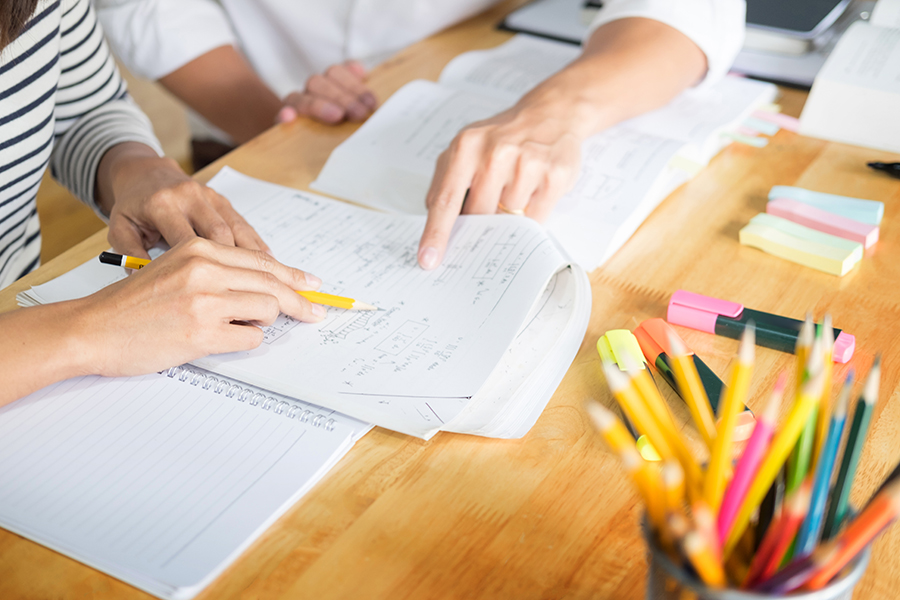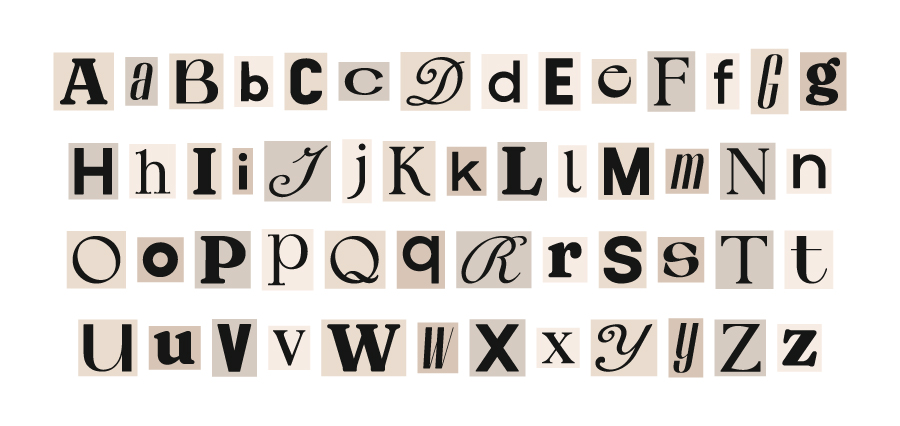Private tuition is a thriving industry, but one that’s becoming more competitive all the time. The way tutors market themselves to parents is crucial when it comes to gaining new business. Creating a tuition flyer is the ideal first step.
It’s important that your marketing material should appear approachable and supportive, demonstrating that you can engage with students on their level. At the same time, your Flyers needs to display a level of professionalism that allows parents to take you seriously.
A combination of winning design along with accurate and compelling text should express these ideas while conveying essential information about the service you provide and a call to action for prospective clients to get in touch.
Ways to design a Tuition Flyer
When you’re looking to design your Tuition Flyers you can go entirely free-hand (recommended for experienced designers only) or use the various resources we make available to help you on your way.
If it all seems a bit outside of your comfort zone, you can contact us and we can put our talented team of in-house designers to work and create the artwork for you.
However, if you’d like to provide your own artwork, there are four paths you can take, depending on your design skills or access to a graphic designer.
-
From scratch
If you’re experienced in designing for print and you’re confident about providing artwork in the correct colour, space and resolution with bleed and safe areas, then you’re welcome to go free-hand and create your own artwork file from scratch. For more detailed information on artwork requirements for Flyer printing, you can visit our handy support guide. We will check the suitability of any file you upload to make sure it meets our criteria for print.
-
Flyer templates
As with any Flyers from Solopress, we have blank templates available in pdf, Photoshop, Illustrator and InDesign file formats. These are available for all sizes of Flyer and they’re essentially a blank page that’s already set up in the correct colour space, resolution and with the correct bleed and safe areas marked out.
-
Kendiniz Yaratın
If you don’t have any editing software that you can use to edit or create artwork, you can use our online design tool to create your own artwork right here on the Solopress website. Make sure you’re logged in to your Solopress account at the outset so that you can save your progress as you create your Tuition Flyer.
-
Tutoring Flyer example
To give you a head start, we’ve created a sample Tuition Flyer design, which you’re welcome to use royalty-free. This Tuition Flyer Template, pictured below, can be found in the sample library within the Create Your Own tool. Remember to sign in before editing so that you can save your progress, You can then amend any of the written information on there so that it applies to your business before sending it to print.
Our tutoring flyer example is available to download in these Adobe file formats:
- Photoshop
- İllüstratör
- InDesign
Tuition Flyer Template Side 1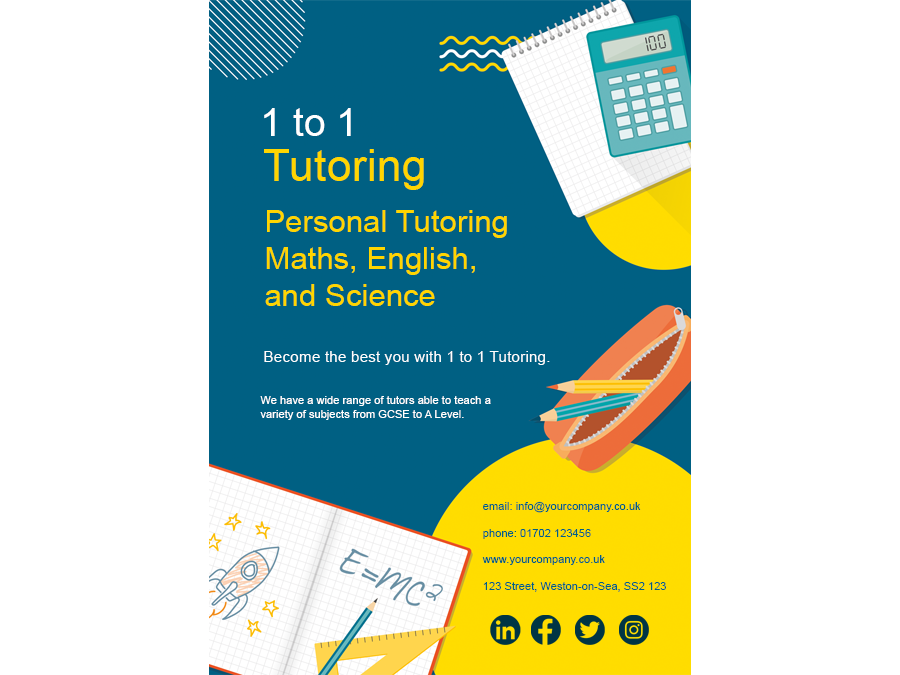
Tuition Flyer Template Side 2
Fonts of knowledge
The method you use to create and submit your artwork will also impact the fonts you’re able to use in your design.
Our downloadable Tuition Flyer templates allow you to use any font you own or have the right to use.
If you’ve chosen to use our ready-made tutoring Flyer template, you can once again insert any font you have the right to use.
Alternatively, when you use our Create Your Own, you get access to 18 free-to-use fonts.
Creating content
When it comes to composing the text for your Tutoring Flyer, remember that your true audience is usually adult decision-makers, not prospective students. It’s better to pepper your text with evidence-based selling points than youth culture references!
In order to be effective to as broad an audience as possible, your content and Leaflet structure should address prospective customers at every stage of their decision-making process. It needs to speak to parents who haven’t yet considered the idea of tutoring, as well as those who are actively seeking a tutor and are in the process of deciding between you and your competitors.
Essentially Tutoring Flyers should answer these questions:
- Why tutoring?
- Why you?
In answer to the first question, you need to present compelling reasons and evidence that a tutoring service is beneficial and a worthwhile investment of time and money.
For the second question, make your response evidence-based. Let them know your qualifications, your track record of success and maybe testimonials from previous clients.
Remember the basics
Clear contact details are a must, including phone, email, website and social media details. Safety is the number one priority for parents and carers, so it’s a good idea to include details of your DBS check and safeguarding policy.
Tuition centres offering more than 20 hours of tuition per week are required to register with Ofsted, so if that applies to you, you may wish to include your unique registration number (URN) and rating.
The golden rule when it comes to Tuition Flyers has to be that accuracy is absolutely essential throughout. Make sure you keep your Flyer professional and avoid any typographical, spelling or grammar errors.
Imagery and design elements
With photography, there’s often a wider gulf than we realise between professional quality photography and an image captured on a phone. A low-quality shot can bring down the credibility of your message.
If you are using your own photos, be sure to get the subject’s permission, or that of a parent or carer.
Whether you use photos or illustrations, Google Images isn’t the best place to start. Instead, use image stock sites to source royalty-free pictures.
Paid-for sites like istockphoto.com veya shutterstock.com feature extensive catalogues of professional quality images. Alternatively, find there are free images available on sites like pexels.com ve unsplash.com. These sites host vast libraries of photographs and vector images that you can use to illustrate your Flyer.