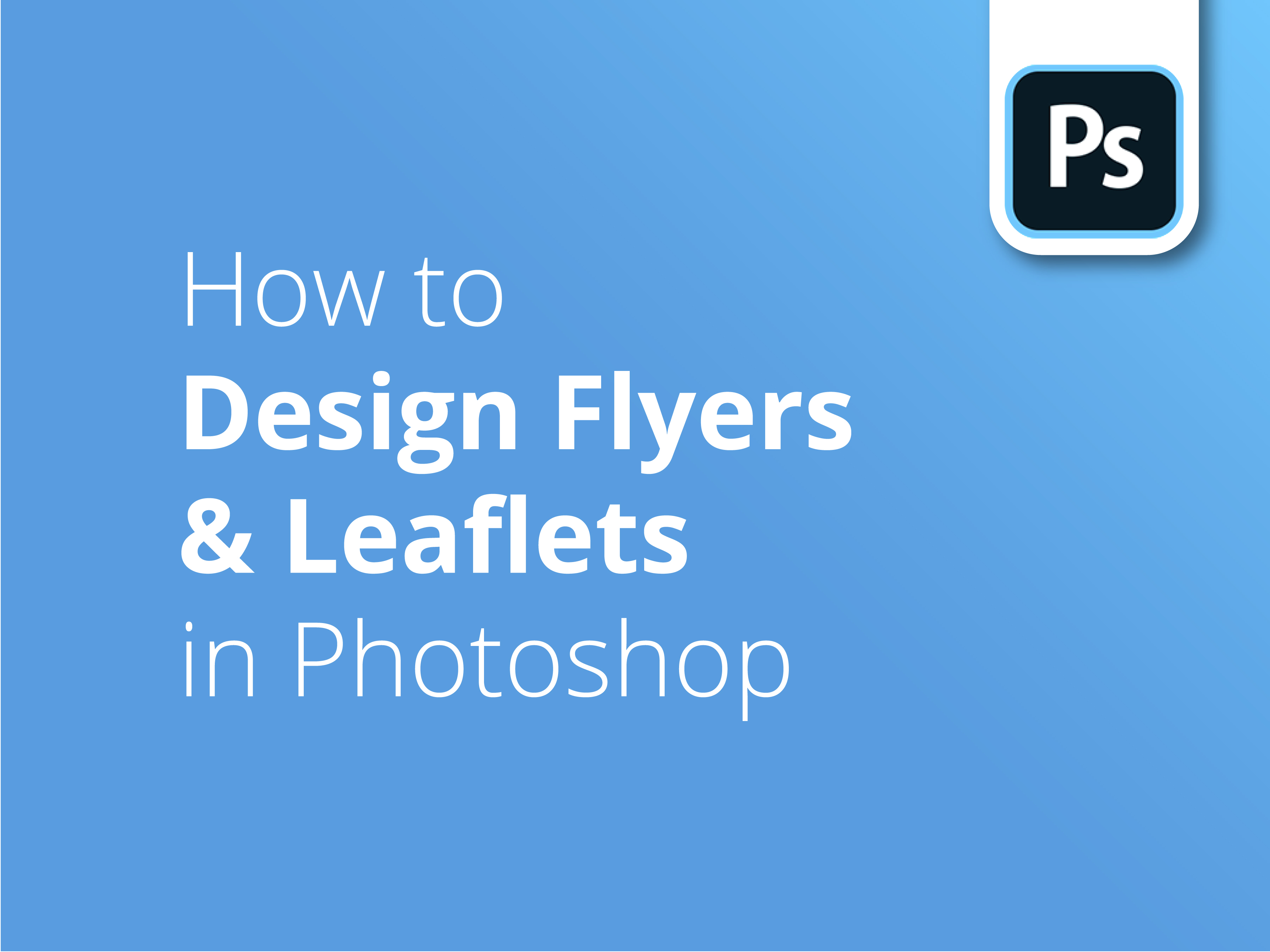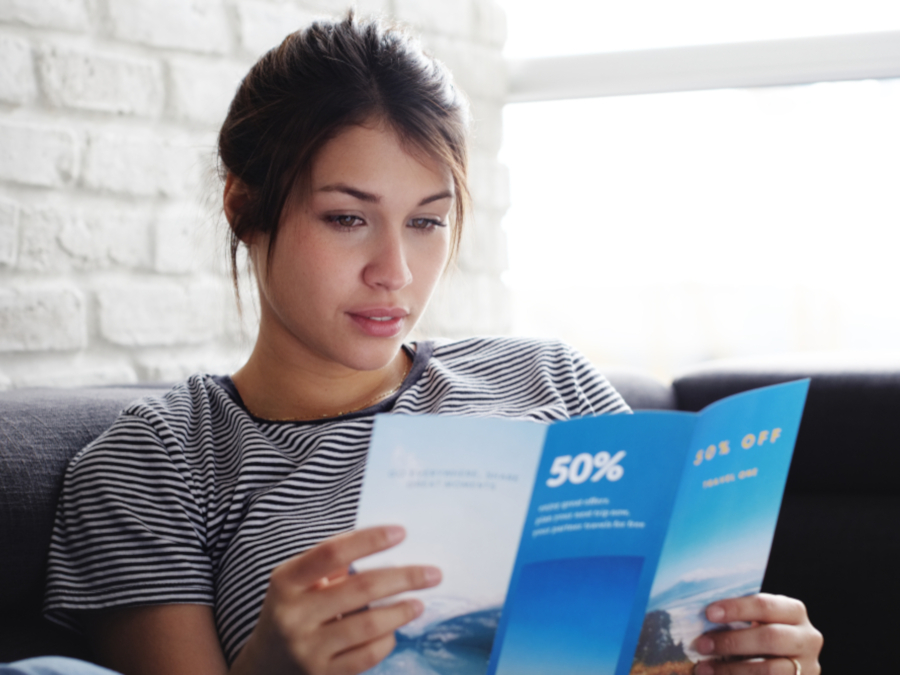İşte nasıl tasarım yapacağınıza dair nihai rehberiniz Flyers ve Broşürleri baskıya hazır hale getirin. Bu kılavuzda, en son kampanyanızı bir pazarlama zaferine dönüştürmek için etkili bir El İlanı oluşturmaya yönelik en iyi ipuçlarımızı bulacaksınız.
Video eğitimi
Başlangıç olarak, grafik tasarımcımız Matt Bruty bu eğitim videosunda baskı için broşürlerin nasıl tasarlanacağını anlatıyor. Bazı profesyonel ipuçları için kulaklarınızı dört açın!
Matt ayrıca şu konularda özel eğitimler hazırladı Photoshop'ta El İlanları nasıl tasarlanır ve Illustrator'da Broşürler nasıl oluşturulur bu Adobe düzenleme araçlarından birini kullanıyorsanız. Bu eğitimin tam metnini buradan da görüntüleyebilirsiniz.
Adobe'nin tasarım uygulamalarından en iyi şekilde nasıl yararlanabileceğiniz hakkında daha fazla bilgi için, YouTube Kanalımıza buradan abone olduğunuzda keşfedebileceğiniz bir dizi video eğitimi bulunmaktadır:
En iyi 10 El İlanı tasarım ipucumuz
Matt'in bir El İlanı tasarlamasını izlediğinize göre, son kampanyanızı bir pazarlama zaferine dönüştürmek için etkili bir Broşürün nasıl oluşturulacağına dair 10 ipucumuzu okuyun.
- Doğru bedeni seçin
- İçeriğinizi planlayın
- Marka yönergelerine uyun
- Güçlü bir başlık yazın
- Satan bir dil kullanın
- Metninizi taranabilir hale getirin
- Güçlü bir görsel seçin
- Profesyonel görünmesini sağlayın
- Resminizi doğru şekilde ayarlayın
- Sonuçları takip edin
1. Doğru boyutu seçin
Özel El İlanları, her biri farklı amaçlar için uygun olan çok çeşitli boyutlarda gelir. İşte en yaygın boyutlar ve her bir pazarlama kampanyası türü için etkinlikleri:
- A7 – Sokakta broşür dağıtımı için popülerdir ve cebinize sığacak kadar küçüktür.
- A6 – Kartpostal boyutundadır ve el ilanlarını posta kutularından dağıtmak veya teslim etmek için idealdir.
- A5 – En yaygın boyut olan bu ürünler, genellikle hem küçük işletmelerin hem de büyük kuruluşların tanıtımında pazarlama malzemesi olarak kullanılır.
- A4 – Standart kağıt boyutu, genellikle büyük miktarda bilgiyi görüntülemek için menüler veya kılavuzlar olarak kullanılır.
- A3 – Daha çok poster veya iliştirilmiş reklam gibi sergileme amaçlı.
Aklınızda bulundurun farklı El ilanı boyutları Belirli bir promosyon düzenlerken veya çeşitli dağıtım yöntemlerini değerlendirirken. Ayrıca birçok farklı türde Katlanmış Broşürler bilgilerinizi birçok ilginç ve ilgi çekici şekilde sunmanıza olanak tanır.
2. İçeriğinizi planlayın
Tasarıma başlamadan önce, El İlanınızın yapması gereken iş hakkında net bir fikriniz olduğundan emin olmalısınız. El ilanınızı Reklam için el ilanları bir ürün mü yoksa hizmet mi? Vermek istediğiniz mesaj nedir? Bir kişi Broşürü okuduktan sonra ne yapmalıdır? El İlanı Broşürün amacı tasarımınızı oluşturmaya başlamadan önce temel odağınız olmalıdır.
El İlanı tasarım fikirlerinize karar vermeden önce sahip olduğunuz alanı göz önünde bulundurun. Bir Broşür hazırlama zahmetine katlanırken potansiyel müşterilerinize işletmenizin yaptığı her şeyi anlatmak cazip gelebilir. Bu cazibeden kaçının, çünkü bu genellikle El İlanının görünümüne ve performansına zarar verir.
Çok fazla bilgi dağınıklık gibi görünebilir ve genellikle el ilanının atılmasına neden olabilir. Birinin dikkatini çekmek için birkaç saniyeniz vardır, bu nedenle insanların gözlerini yakalayan ve onları isterlerse daha fazla bilgi alabilecekleri bir web sitesine veya sosyal medya kanalına yönlendiren bir veya iki çekici mesaja sahip olmak daha iyidir.
Bu, bir El İlanı tasarlamanın en önemli aşamasıdır. Bunu başarabilirseniz, tasarımın geri kalanı çok daha kolay bir şekilde bir araya gelecektir.
Eklememeyi göze alamayacağınız temel bilgiler de olabilir. Örneğin, bir etkinlik broşürü hazırlıyorsanız, tarih, saat, yer ve bilet fiyatları gibi bilgiler önemli ayrıntılardır. Başlamadan önce bunların bir listesini yapın ve bitirmeden önce işaretleyin.
3. Marka yönergelerini takip edin
Marka kılavuzları, şirketin imajına uygun tasarım yaparken hangi yazı tiplerini, renkleri ve kuralları kullanacağınızı söylemek için vardır. Birlikte çalışabileceğiniz marka yönergeleriniz yoksa, tasarımcı olarak markanızın imajında başyapıtınızı yaratmak için kendi kurallarınızı oluşturmak sizin rolünüz haline gelir.
İşletme El İlanınız için bir renk paleti oluşturun. Şirketinizin markasına ilişkin bir ipucu olarak yalnızca şirketinizin logosuna sahip olabilirsiniz. Buradan logodaki renkleri seçebilir ve ardından tamamlayıcı renkleri bulmak için Adobe'nin renk kılavuzunu kullanabilirsiniz. Üç ya da dört renkte kalmaya çalışın.
Logonuzdaki yazı tipiyle eşleştirmeye çalışın ve ardından bu tür bir başlık metnini veya logo metnini tamamlayan yazı tiplerini kullanmaya çalışın.
Tercihen, benzer ancak aynı olmayan bir yazı tipi seçmeyin çünkü bu görsel olarak çakışabilir ve profesyonelce görünmeyebilir. Ayrıca, markanızın kişiliğine uygun yazı tipleri seçmeye çalışın. Geleneksel bir cenaze levazımatçısı olsaydınız, bir El İlanı tasarlarken comic sans kullanmazdınız.
4. Güçlü bir başlık yazın
Çoğu insan kapılarına gelen bir broşürü alır ve kısa bir süre baktıktan sonra atar.
Bu, dikkatlerini çekmek için kısa bir süreniz olduğu anlamına gelir. Başlık olarak işletmenizin adını veya ürün kategorinizi kullanmayın. Bunun yerine, ilgi uyandıran bir slogan oluşturun.
Müşterileriniz için neyin önemli olduğunu bulun ve bunu öncü satırınıza dahil edin. Akılda kalıcı başlıklar işe yarar, ancak bunların işinizle ve tasarımın geri kalanında sunulan içerikle ilgili olması gerekir.
Ayrıca, indirimler veya satışlar okuyucuyu duraklatmak ve El İlanınızı daha ayrıntılı okumak için ikna etmekte işe yarar.
5. Satan bir dil kullanın
Dil güçlü bir araçtır. Doğru kopya, satış ile başarısızlık arasındaki farkı belirleyebilir. Broşür yazımı önemli bir konudur.
Seçtiğiniz dil, hedef kitlenizde belirli duygular uyandırmalı ve şirketinizin onlar için en uygun olduğunu anlatmalıdır.
İster akşam yemeği siparişi verirken Basılı Menüokuduktan sonra kime oy vereceğini düşünürken Siyasi Broşürlerveya hafta sonu yapılacak bir şeye karar vermek - sizi çözüm olarak konumlandıran ifadeler kullanın.
Satış ilanları için "özel", "ücretsiz", "kelepir" veya "kazan" gibi dikkat çekici ifadeler kullanmak isteyebilirsiniz.
6. Metninizi taranabilir hale getirin
Bilgileri okunması kolay bir şekilde göstermek, meramınızı hızlı bir şekilde anlatmanın kesin bir yoludur. Madde işaretleri iyi bir başlangıçtır - okuyucuya ihtiyaç duydukları bilgileri sindirilebilir bir şekilde verir, buna şunlar dahildir:
- Bir Harekete Geçirici Mesaj (CTA) ekleyin - İnsanların broşürünüzü okuduktan sonra ne yapmasını istiyorsunuz? İşletmeniz için bir telefon numarası veya programınıza ya da etkinliğinize nasıl katılabilecekleri hakkında bilgi ekleyin.
- Aralığı düşünün - Metninizi aralıklı yerleştirin. Metni tasarımınızın küçük bir köşesine sıkıştırmak, onu okunamaz ve ilgi çekici olmaktan çıkaracaktır.
7. Güçlü bir imaj seçin
Eskilerin dediği gibi, bir görsel bin kelime anlatır. Göz alıcı görseller 500 kelimelik metinden daha etkilidir.
Araştırmalar, görsellerde gösterilen bilgilerin okuyucu tarafından daha hızlı sindirildiğini göstermektedir. Bu nedenle, El İlanı ve Broşür tasarımınıza görseller ve logolar eklemek, sahip olabileceğiniz herhangi bir metni parçalamaya yardımcı olduğu için önemlidir.
En iyi ipucu: Görsellerin söylenenlerle veya yansıtmak istediğiniz marka imajıyla alakalı olduğundan emin olun. Aşağıdaki gibi hizmetler Shutterstock veya iStock bu görselleri kendiniz oluşturamıyorsanız çok çeşitli stok fotoğraflar sunar.
8. Profesyonel görünmesini sağlayın
Yüksek kaliteli, profesyonelce tasarlanmış bir El İlanı veya Broşüre yatırım yapmak, yeni bir müşteri kazanmak veya kaybetmek arasındaki tüm farkı yaratabilir. Aşırı bilgi yüklü, kötü tasarlanmış veya markanızı yansıtmayan, profesyonel olmayan görünümlü El İlanları ve Broşürler şirketiniz üzerinde olumsuz bir etki yaratabilir.
Modern tasarımlara ve profesyonel baskıya zaman ve para harcamak imajınızı geliştirebilir ve müşterileriniz için doğru seçim olduğunuza dair güven oluşturabilir. Size yardımcı olmak için, farklı tasarımların artılarını ve eksilerini anlamanıza yardımcı olacak bir rehber hazırladık. kağıt türleri ve markanıza en uygun olanı seçin.
9. Resminizi doğru şekilde ayarlayın
için doğru boyutta tuval oluşturun Broşür boyutları şablonunuzu yerleştirmek için seçtiniz. Sizi bu aşamaya götürdüğümüz videomuzda, tasarımcımız Matt 148 mm genişliğinde ve 210 mm yüksekliğinde bir A5 El İlanı tuvali kullandı.
Bu noktada yardıma ihtiyacınız varsa destek kılavuzları web sitemizde tasarımınızı baskıya hazır hale getirmek için yararlı bilgilerle doludur.
El İlanı tasarımınızın her kenarına 3 mm taşma payı eklemeniz gerekir, çünkü bu alanlar yazdırıldığında kesilecektir, bu nedenle El İlanınızın taşma payı içinde önemli bir şey olmadığından emin olun.
Tasarımınız için renk modunu CMYK olarak ayarlayın. Bu önemlidir, çünkü örneğin RGB'de bir El İlanı tasarladıysanız, iş baskıya gittiğinde aynı canlı renkleri elde edemezsiniz.
Çeşitli teklifler sunuyoruz ücretsiz Broşür şablonları indirebileceğiniz ve resminizi doğru bir şekilde ayarlamanıza yardımcı olması için kullanabileceğiniz.
10. Sonuçları takip edin
İyi tasarlanmış bir broşür potansiyel bir müşterinin dikkatini çekebilir, ancak etkinliğini başarılı bir şekilde izlemenin tek yolu takip etmektir.
Her El İlanı veya Broşürün başarısını farklı bir telefon numarası, promosyon kodu ve hatta QR kodu tasarıma.
Sadece kampanyanızı takip ederek ne tür bir yanıt aldığınızı ve dağıtımınızın başarılı olup olmadığını görebilirsiniz.
Hatta hangi stilin en iyi sonuçları verdiğini belirlemek için benzersiz tasarımlar kullanarak El İlanınızın farklı versiyonlarını oluşturabilirsiniz.
Özet
Artık mükemmel El İlanını oluşturmak için ihtiyacınız olan her şeye sahipsiniz, ne bekliyorsunuz?! İşiniz bittiğinde ve baskıya gitme zamanı geldiğinde, ürün yelpazemizin Birleşik Krallık'taki en düşük fiyatlardan bazılarına ve en hızlı geri dönüşlere sahip olduğunu unutmayın!
Video transkripsiyonu
Bu video, görsel olarak ilgi çekici ve etkili, aynı zamanda baskıya hazır bir El İlanı hazırlamak için kullandığım ilke ve teknikleri gösteren üç bölümlük bir seriden biridir.
Bu video, baskı için ayarlama ve en iyi tasarım uygulamalarına genel bir bakışı kapsamaktadır. Photoshop veya Illustrator'da bir El İlanının nasıl tasarlanacağına geçmek istiyorsanız, lütfen buradaki veya aşağıda listelenen mevcut bağlantıları kullanın. Bu bölümde, Adobe Illustrator veya Photoshop'un teknik özelliklerine girmeyeceğim, ancak baskı için kurulum hakkında kısa bir genel bakış sunacağım.
Dolayısıyla herhangi bir şey yapmadan önce doğru boyutta tuval oluşturmanız gerekir. Bu durumda, tek taraflı bir portre tasarlıyorum, A5 El İlanı 148 mm genişliğinde ve 210 mm yüksekliğindedir. Web sitemizde kullanışlı destek kılavuzlarımız bulunmaktadır. Aşağıya belge boyutları konusunda size yardımcı olacak bir bağlantı koyacağım.
Yapılacak bir sonraki şey, El İlanı tasarımınızın her kenarına 3 mm'lik bir taşma payı eklemektir. Şimdi, tüm bu alanlar basılacak ve sonra kesilecektir. Dolayısıyla, tasarımınızda sayfanın kenarına giden her şeyin fazladan 3 mm devam etmesi gerekir. Kesildiğinde, El İlanının kenarına kadar güzel bir görüntü elde edeceksiniz. Bu taşma payına sahip olmasaydınız ve kesim biraz eksik olsaydı, El İlanınızın kenarında çok ince, göze hoş görünmeyen beyaz bir çizgi kalabilirdi.
Yaptığınızdan emin olmanız gereken bir sonraki şey, tasarımınızın renk modunu CMYK olarak ayarlamaktır. Bu çok önemlidir, çünkü örneğin RGB'de bir El İlanı tasarladıysanız, bu iş baskıya gittiğinde aynı renkleri elde edemezsiniz. Burada gösterilen örnekte, özellikle neon maviler ve pembeler basılmayacaktır. Neredeyse yok olurlar. Bu nedenle CMYK'da tasarım yapmak en iyisidir, böylece alacağınız bitmiş baskı hakkında çok daha iyi bir fikir edinebilirsiniz.
Tasarım yaklaşımı - peki bir El İlanının amacı nedir? Tasarıma başlamadan önce, bu El İlanının yapması gereken iş hakkında çok net bir fikre sahip olduğunuzdan emin olmalısınız. Vermek zorunda olduğu mesaj nedir? Ve el ilanını okuyan bir kişi hangi eylemi gerçekleştirmelidir?
Sahip olduğunuz alanı göz önünde bulundurun, bir Broşür hazırlama zahmetine katlanırken potansiyel müşterilerinize işletmenizin yaptığı her şeyi anlatmak çok caziptir, ancak bu genellikle Broşürün görünümüne ve performansına zarar verir. Çok fazla bilgi dağınıklık gibi görünebilir ve çoğu zaman el ilanının atılmasına neden olur. İnsanların dikkatini çeken bir veya iki çekici mesaja sahip olmak ve insanları, istedikleri takdirde çok daha fazla bilgi alabilecekleri bir web sitesine veya sosyal kanala yönlendirmek daha iyidir.
El ilanında yer alması gereken tüm bilgileri bir araya getirdikten sonra, sıra öğeleri sayfaya yerleştirmeye gelir. Şimdi, bu aşamada, yazı tipleri, görselin kesilmesi gibi şeyler hakkında endişelenmiyorum. Bu aşamadaki ana amaç, El İlanı üzerindeki mesajların hiyerarşisini - insanların gözlerinin ilk olarak nereye gitmesini istediğinizi ve bu boşluk hissini - elde etmektir.
Bu, bir broşür tasarlamanın en önemli aşamasıdır. Bunu başarabilirseniz, tasarımın geri kalanı çok kolay bir şekilde bir araya gelecektir. Bu aşamada çalışmazsa, sonuna kadar zorlayacaksınız. Eğer şu anda çalışmıyorsa, muhtemelen bir şeyleri değiştirmeniz gerekir. Yeni bir görsele bakmanız ya da el ilanında yer alan metin miktarını azaltmanız gerekebilir.
Şimdi iyi bir yerdesiniz. İletmek istediğiniz mesajı aldınız. İhtiyacınız olan öğelere sahipsiniz. Elinizdeki el ilanı boyutunda bunun işe yarayacağına dair çok iyi bir fikriniz var. Şimdi sıra tasarımı tamamlamaya geldi.
El ilanı hangi marka için olursa olsun, takip etmeleri gereken bir görünüm veya marka yönergeleri olacaktır. Marka yönergeleri size hangi yazı tiplerini kullanacağınızı, renkleri ve şirket logosunu kullanma kurallarını söyleyecektir. Üzerinde çalışacağınız bir marka kılavuzunuz yoksa, tasarımcı olarak sizin rolünüz, el ilanının iyi görünmesini sağlamak için kendi kurallarınızı oluşturmak olacaktır.
Bu aşamada, El İlanınız için bir renk paleti oluşturabilirsiniz. Elinizde şirketin markasına ilişkin bir ipucu olarak yalnızca şirketin logosu olabilir. Dolayısıyla logodan renkleri seçebilir ve ardından tamamlayıcı renkleri seçmek için Adobe'nin renk kılavuzunu kullanabilirsiniz veya bunu yapmak için çevrimiçi araçlar da vardır ve genel bir kural olarak, sınırlı bir renk paletine bağlı kalmaya çalışıyorum. Eğer üç ya da dört renkte, belki de beş renkte tutabilirseniz daha şık bir görünüm elde edersiniz ve elbette markaya bağlı olarak daha iyi bir sonuç elde ettiğinizi düşünüyorum.
Şimdi sıra fontlarınızı seçmeye geldi ve yine logoyu bir başlangıç noktası olarak kullanın. Logodaki yazı tipiyle eşleştirebiliyorsanız, bu yazı tipi başlıklar için iyi çalışıyorsa, bu harika olur ve ardından bu tür bir başlık metnini veya logo metnini tamamlayan yazı tiplerini kullanmaya çalışın.
Kesinlikle benzer, tam olarak aynı olmayan bir şey seçmeyin çünkü bu gerçekten görsel olarak çatışabilir ve oldukça profesyonelce görünmeyebilir. Ayrıca, markanızın kişiliğine uygun yazı tipleri seçmeye çalışın. Biraz uç bir örnek olacak ama geleneksel bir cenaze levazımatçısı için el ilanı tasarlıyor olsaydınız comic sans kullanmazdınız.
Yazı tiplerinizi seçerken, geniş bir ağırlık ve italik yelpazesine sahip yazı tipi aileleri bulmaya değer, bir paragraftaki anahtar kelimelerin ağırlığını değiştirmek, bir metin gövdesini daha lezzetli hale getirmek için harikalar yaratabilir. Yazı tipi boyutları için, genel bir kural olarak, paragraf metni için dokuz puntodan aşağı inmeyin ve orada biraz küçük metne ihtiyacınız varsa, altı puntodan aşağı inmemeye çalışın.
Resimleriniz için iyi kalite istersiniz. İdeal olarak, kullanmak istediğiniz fiziksel boyutta baskı için 300 DPI kalitesinde olmasını istersiniz, ancak bir görüntüyü yakınlaştırarak iyi bir fikir edinebilirsiniz ve pikseller görüyorsanız, onu kullanmayın. Aynı şekilde, diğer yöne de çok fazla gitmeyin. Çok büyük dosya boyutuna sahip devasa resimler kullanıyorsanız, çalıştığınız programı gerçekten yavaşlatır ve ayrıca daha sonra baskıya gittiğinizde epeyce soruna neden olabilir.
Boşluktan daha önce bahsettiğimi biliyorum ama bence boşluk da en az görseller, yazı tipleri ve renkler kadar önemli bir tasarım aracıdır. Sadece orada olduğu için bir boşluğu doldurma dürtüsü hissetmeyin. Boşluk, mesajlar arasında net bir ayrım yaparak El İlanınızın göze daha kolay görünmesine yardımcı olur.
Şu iki örneğe tekrar bakın: Dağınık El İlanı ve daha fazla alana sahip El İlanı. Şimdi gözünüzün daha fazla alana sahip olan tasarımda nasıl hareket ettiğini düşünmenizi istiyorum. Önce kedi resmini görüyorum ve ardından başlığı okuyorum. Yani burada ne sunulduğunu biliyorum ve ardından El İlanının diğer kısımlarını yavaşça sindiriyorum.
Diğer broşüre bakarsanız, gözlerim her yere gidiyor ve aslında hiçbir şeyi sindirmek için durmuyor. Sanırım ana mesajı almaya çalışıyorum ve bakmakta gerçekten zorlanıyorum.
Tasarımla ilgili son olarak, eğer yapabiliyorsanız, küçük profesyonellik dokunuşları, farklı tasarım unsurları arasında küçük etkileşimler, tüm unsurları bir araya getiren ve gerçekten yardımcı olabilecek şeyler eklemektir.
Sadece buradaki örneğe bakın. Sadece birazcık ekleyerek damla gölge Bence kedinin patileri çok daha profesyonel bir görünüm veriyor. Oysa diğer versiyonla karşılaştırırsanız, biraz kesilmiş gibi görünüyor. Tam olarak tasarımın içinde değil.
Umarım yardımcı olmuştur. Serinin diğer iki videosuna göz atmayı unutmayın ve bir sonraki videoda görüşmek üzere.