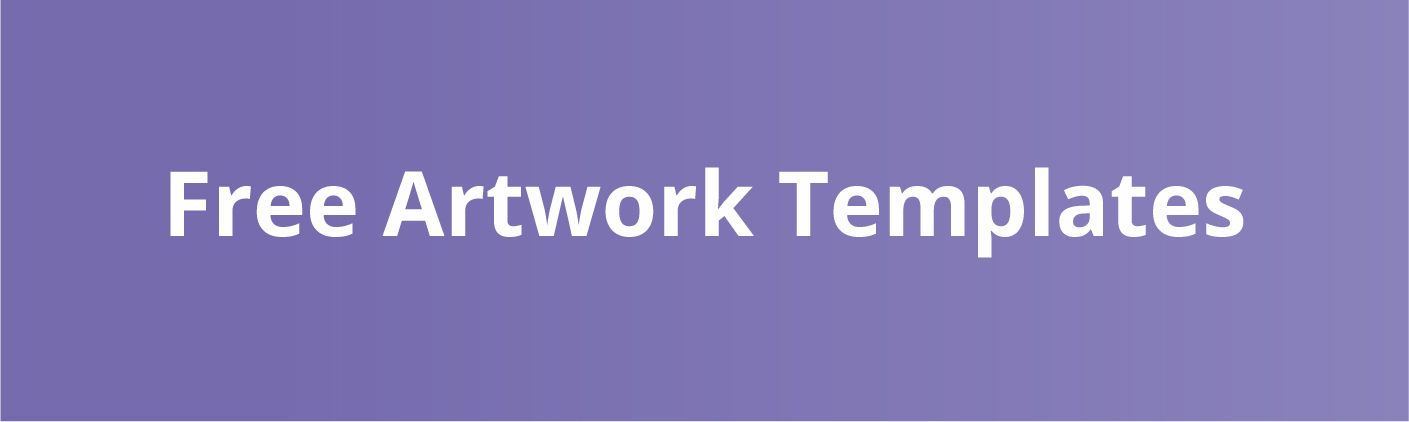
Brochure & Booklet Templates
Download a free Brochure template and take the first step towards producing a serious piece of marketing collateral that shows you mean business. It’s the perfect starting point for creating a quality document, personalised with your own artwork and branding.
Our templates can be downloaded for three Brochure types:
At Solopress, we want to give you as much choice as possible when it comes to printing. So we’ve created free Brochure templates that can be edited in three file formats:
- Illustrator – .ai
- InDesign – .indd
- Acrobat – .pdf
Each template clearly outlines the boundary area in blue, showing you how much room you have to fit content and imagery and how much bleed area is required.
There’s also a 3mm grey area, which outlines exactly where your Brochure will be trimmed when we start printing it for you. For perfect bound brochures, extra space is required around the spine on the inner covers is required for the placement of the adhesive which will not be visible on the final product.
Thinking about getting started, but still have questions? We have answers in our guide to help make the design and printing process a little smoother for you. If you want a little more guidance about getting your Brochure or booklet printed, don’t hesitate to contact us.
Once your design is in the bag and ready to go to print, we’ve made the process easy. Just log-in to your Solopress account – registering is easy if you’re new to us – and choose the type of Brochure you want.
We offer everything from stylish Stapled and Folded, to sturdy Wiro and Perfect Bound Brochures. Then, once you’ve selected your paper size, type and number of pages, simply upload your artwork file and we’ll handle printing and delivery.
Long Edge and Short Edge Binding Explained
The edge refers to where the next page follows on from with your print remaining upright. For example long edge will mean that you turn from one page to the next along the long edge of the paper, much like an A4 magazine or brochure. Short edge would mean that you turn the page from the short edge of the paper, much like that of a notepad.
Perfect Bound Brochure

Stapled Brochure
![]()



